Say Hello to Crosschain Deposits

Swap, bridge, and enter DeFi positions across chains, in one flow
Web3 set out to create a composable ecosystem, an open system of interoperable protocols where developers could build with lego-like primitives and users could move freely across chains. But the reality fell short. Liquidity became fragmented, UX became bloated, and cross-chain DeFi remained complex and out of reach for many teams.
The Cross-chain DeFi Widget by Enso + Stargate is a step forward, a new primitive that changes how DeFi is built and accessed. It’s the first embeddable shortcut that allows any protocol to accept deposits from any chain, without building custom bridging logic or rewriting their frontend. It works out of the box and takes minutes to integrate.
Everyone talks about chain abstraction. We make it real.
Our Cross-chain Widget, allows users to move assets and enter DeFi positions across chains through a one-click experience. While the flow involves two onchain transactions, and many actions in between, this complexity is fully abstracted. From the user’s perspective, it feels like a single transaction.
Here’s what the widget enables:
- Select a token on your current chain (e.g. USDC on Base)
- Choose a protocol or position on another chain (e.g. a pUSD vault on Nucleus, Plume Network)
- The widget finds the optimal route on each origin and destination chain: bridge, swap, and deposit
- You sign one transaction. The flow completes end-to-end. You are all set!
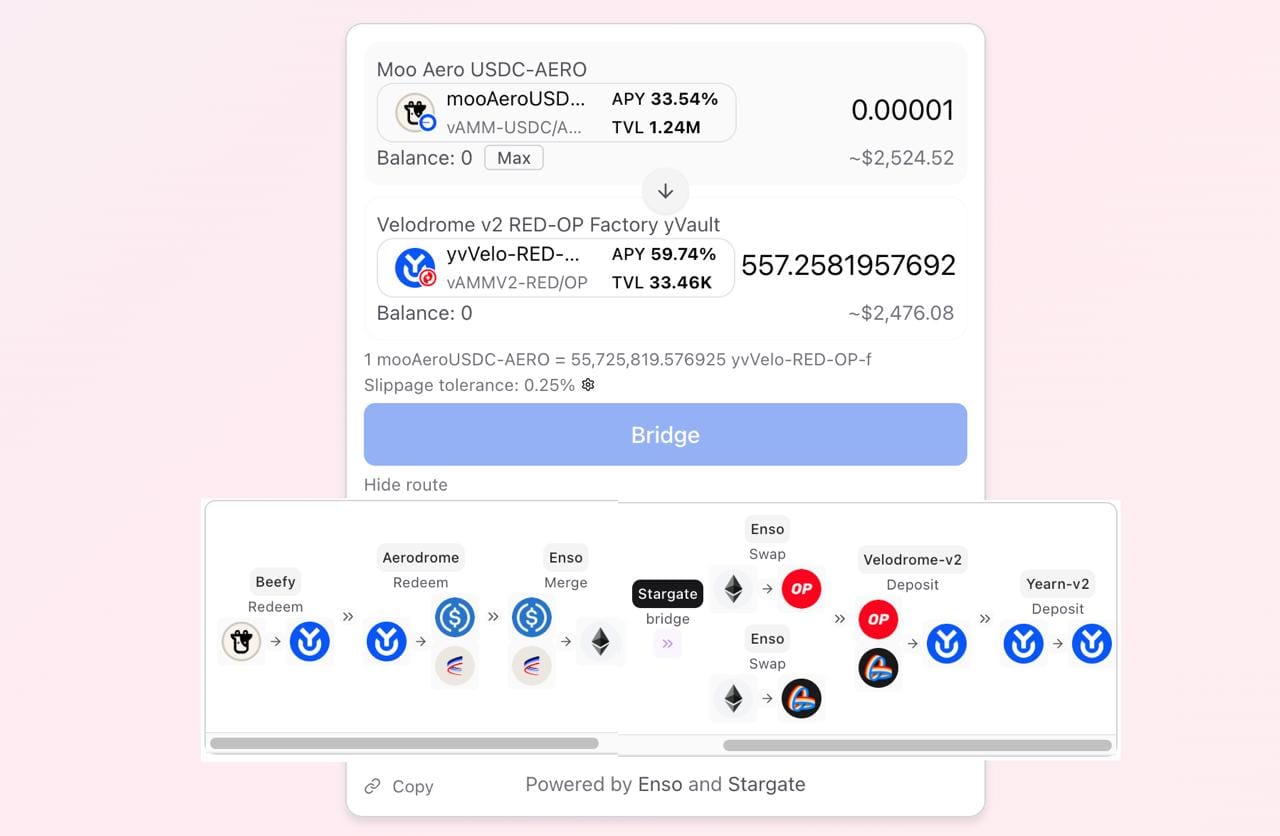
Now compare that to doing it manually:
- Bridge USDC from Base to Plume using the Plume Portal
- Wait for confirmation
- Manually swap USDC into pUSD (requires gas on Plume)
- Locate the Nucleus vault UI
- Approve pUSD
- Deposit (again, pay gas)
Each of those steps adds friction, risk, and drop-off. The Cross-chain Widget consolidates all of this into a single route, fully abstracted from the user.
Built for Developers and End Users
The Cross-chain Route Widget is both a React component and a hosted web application that provides your users with cross-chain routing and gives your team complete control over its integration.
With just a few lines of code, developers can embed advanced bridging, swapping, and position entry into any frontend. The widget leverages Enso’s Route API to find optimal execution paths and uses LayerZero + Stargate for secure, reliable bridging.
What sets the widget apart is how much you can customize:
- Choose supported chains
- Specify allowed input/output tokens
- Route into specific protocols, vaults, or LP positions
Whether you're building yield strategies, staking flows, or vaults on a new chain, the widget adapts to your product without compromising your app’s UX.
From the user's perspective, the experience is frictionless:
- They select their input asset and chain
- See a clear preview of the full route
- Sign one transaction
The result: fewer clicks, faster deposits, and higher conversion.
How It Works:
The Cross-chain Route Widget abstracts complex, multi-chain flows into a single transaction using Enso’s execution infrastructure. Let’s break down the core components and the transaction lifecycle.
1. Routing Engine (Enso Route API)
At the heart of the widget is the Enso Route API, which is responsible for computing the optimal route from the source asset on the source chain to the target DeFi position on the destination chain.
The API takes in:
inputChainIdandinputTokenoutputChainIdandoutputDestination(can be a protocol contract address)- User-defined slippage and output requirements
- Real-time onchain liquidity and cost data
The result is a step-by-step route that may include:
- An ERC20 approval
- A swap (via DEX or aggregator)
- A bridge transfer (via LayerZero)
- A final swap or contract call (e.g. vault deposit) on the destination chain
These steps are automatically batched or sequenced depending on the capabilities of each chain.
2. Cross-chain Execution via Stargate
For bridging, the widget uses Stargate (built on LayerZero) to transfer assets across supported chains. Stargate handles:
- Asset locking and liquidity provisioning
- Cross-chain message passing via LayerZero’s endpoint contracts
- Atomic guarantee: either the destination execution completes or the funds revert
The widget’s logic wraps Stargate’s call with a payload that includes:
- Instructions for post-bridge execution (e.g. swap, deposit)
- Optional slippage protection
- The final receiver and calldata for execution on the destination chain
3. Post-Bridge Call (Destination Chain Execution)
Once the asset arrives on the destination chain, Stargate unpacks the payload and calls the appropriate action on behalf of the user.
Example:
- The user bridged USDC from Base
- The destination payload swaps it to DAI
- Then it deposits into a Plume vault
This post-bridge action is defined during route creation and encoded in the initial transaction.
4. Bundling & Signing
Before execution:
- The widget bundles all steps into a route using the Enso /shortcuts/bundle endpoint
- The user signs a single transaction on the source chain
- If an approval is required (e.g., Enso needs access to the input token), the widget requests that first
If any part of the route fails, due to slippage, a destination call revert, or execution error, Stargate safely reverts the bridge and returns the funds. Enso also verifies all destination calls before bundling to ensure the route is valid and executable.
Live Today
The widget is already integrated in several live products:
Whether you’re building a DeFi vault, a strategy product, or a swap aggregator, the Cross-chain Route Widget lets you deliver the experience users expect, with none of the operational complexity.
Start building today: https://www.enso.build/templates/crosschain-widget
Developer docs: https://docs.enso.build/pages/templates/cross-chain-route-widget