Shortcut Labs: I'm Feeling Lucky
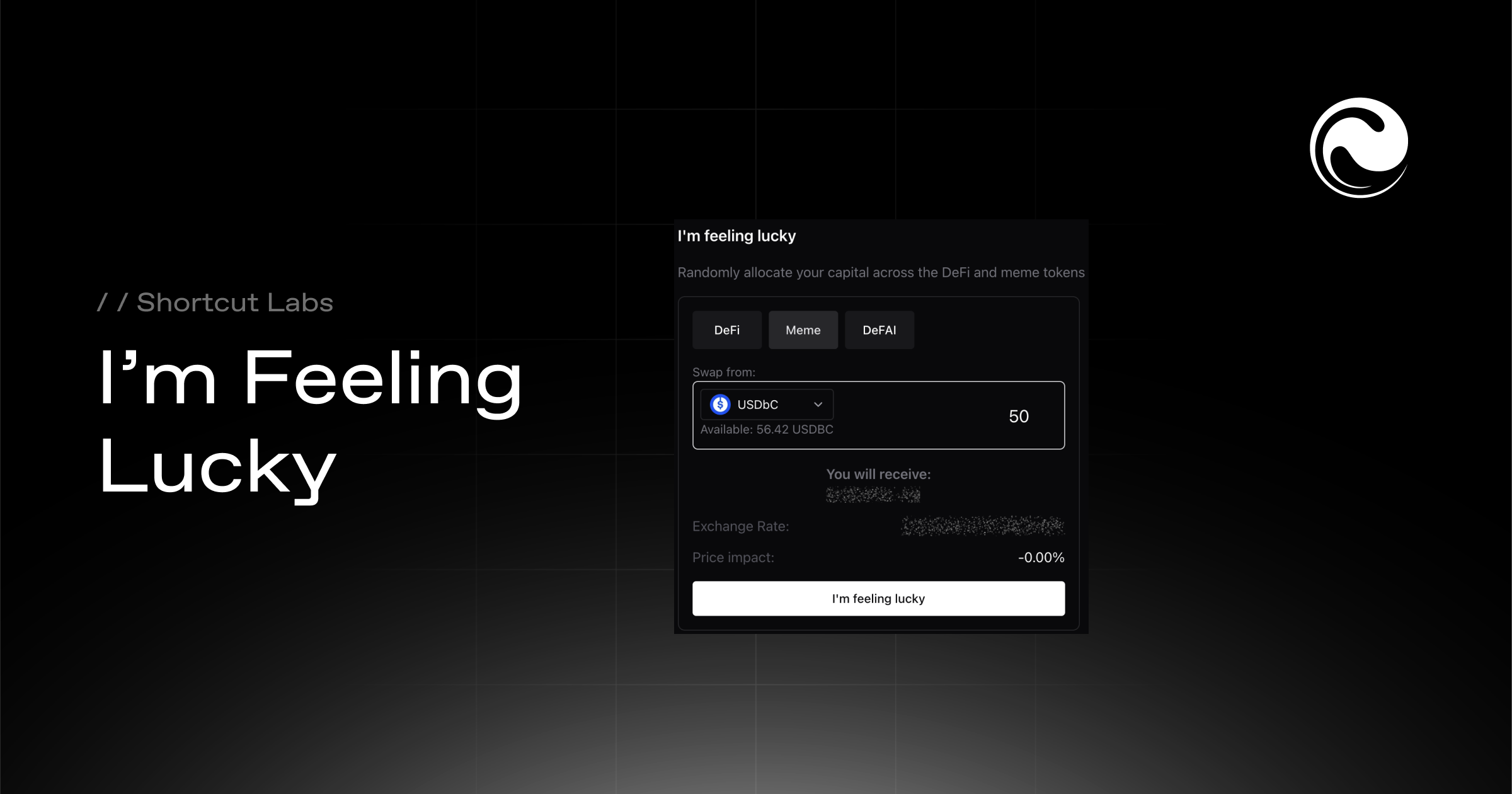
Remember Google's "I'm Feeling Lucky" button? One-click, and you're instantly at your destination. But that simple button was powered by something revolutionary. Google had created a map of the entire internet, understanding how billions of pages connect and finding the quickest way between them.
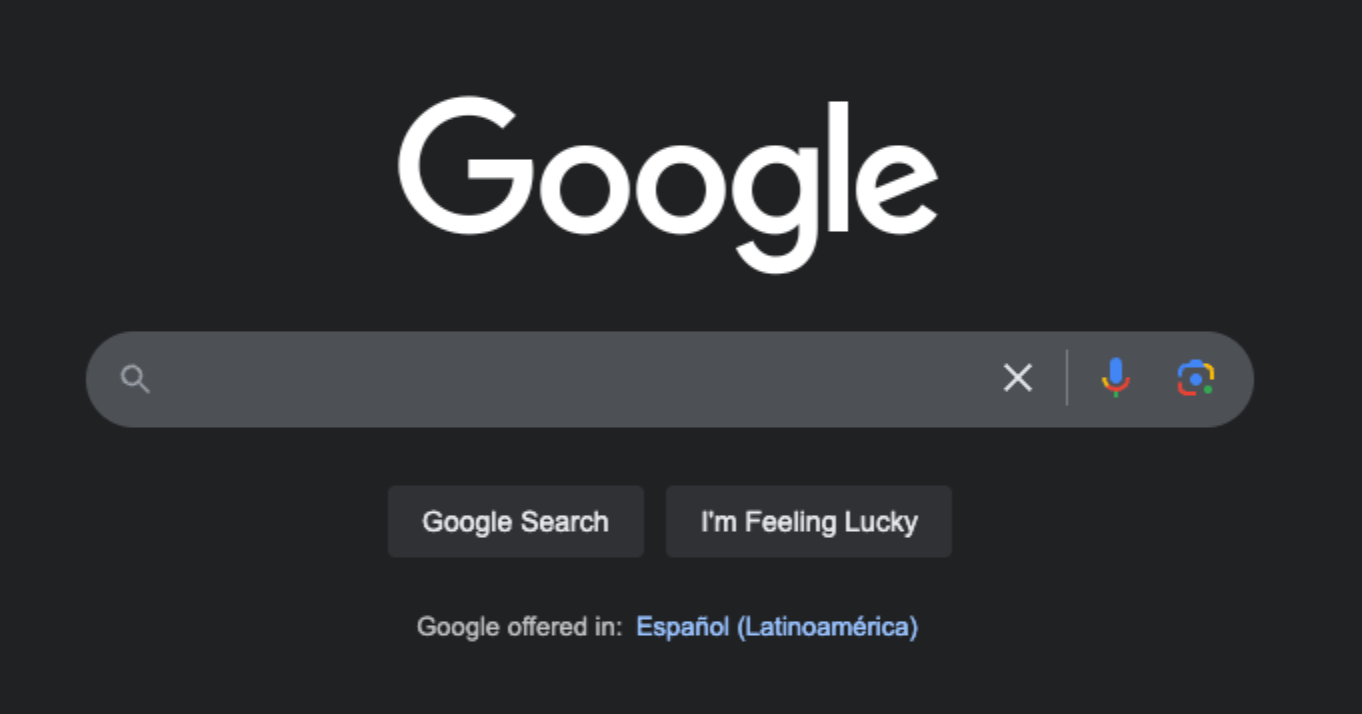
We thought, why not bring that same simplicity to blockchain? Just as Google built the infrastructure to understand the internet's complexity, Enso has mapped the entire onchain ecosystem - tracking DEXs, understanding liquidity flows, and optimizing transaction routes. And like Google made the internet accessible through a simple search box, we've made blockchain easy through Enso.
Enter “I’m Feeling Lucky,” the first mini-app in our Shortcut Labs series to show how Enso makes building onchain effortless. No headaches, no backend chaos—just straightforward innovation.
What We Built
Imagine allocating funds to tokens with a single click. Our mini app lets users randomly swap funds into a DeFi token, Meme token, or DeFAI token on Base. Here’s how it works:
- Pick your sector (DeFi, Meme, or DeFAI).
- Choose your token and amount.
- Press approve and confirm in your wallet.
- Finally, click "I'm Feeling Lucky" and watch it work.
- PS: If you click on the blur, you can see the coin you will receive beforehand.
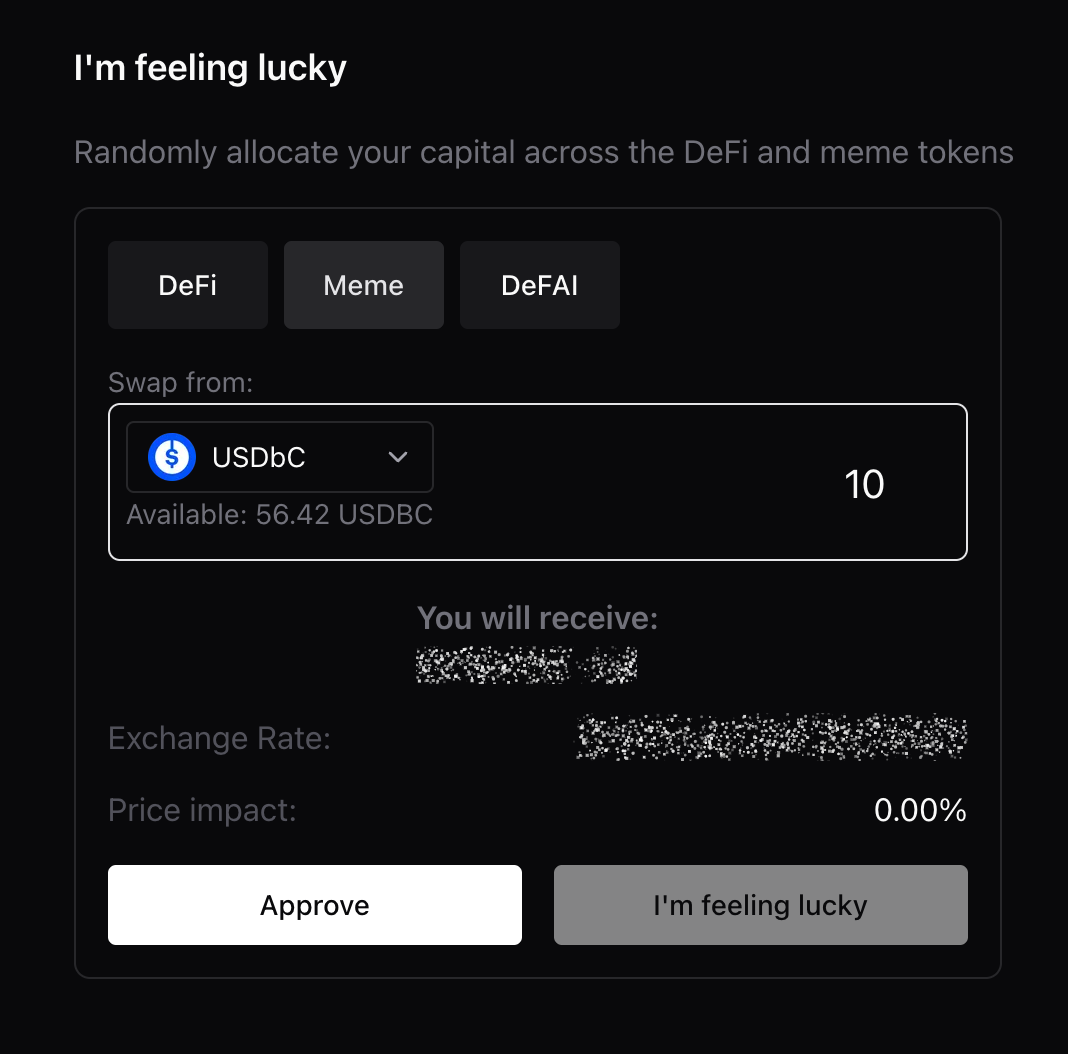
But the real innovation isn’t in the app—it’s in how Enso makes building functionality like this easy. Instead of months of coding and debugging, we had our "I'm Feeling Lucky" live in days.
The Traditional Way vs. The Enso Way
Typically, building a dApp like this would be a nightmare. Without Enso, you’d have to:
- Integrate Protocols: Integrate and monitor decentralized exchanges and DeFi protocols.
- Build Routing Logic: Write complex algorithms to optimize token swaps.
- Monitor Liquidity: Ensure sufficient liquidity across protocols.
- Handle Price Calculations: Manage price slippage and accurate token valuations.
- Manage Failed Transactions: Create systems to retry or mitigate transaction errors.
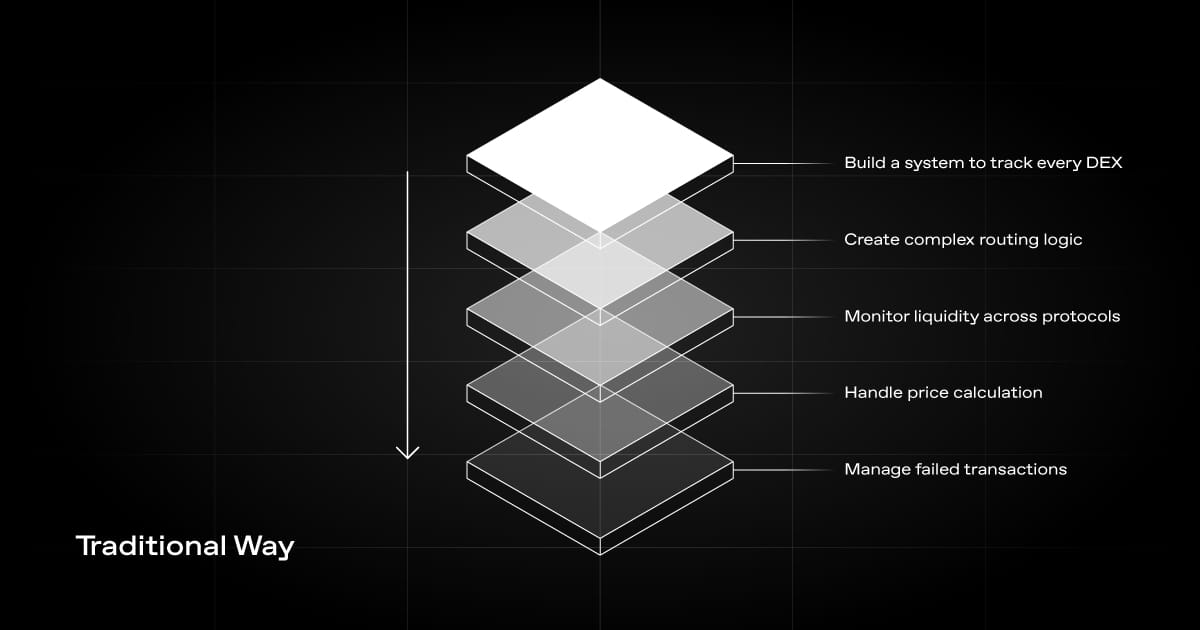
This process doesn’t just eat time—it burns out developers.
How It Works
But how does it work at a technical level? Well, when you hit "I'm Feeling Lucky," Enso leverages its complete map of the DeFi ecosystem, just like Google maps the internet. Instead of tracking web pages, Enso takes care of:
- Identifying the most efficient route for the transaction across multiple DEXs and DeFi actions
- Monitoring liquidity and ensuring the transaction executes without issues
- Handling fetching all of the assets, logos, and pricing, as well as backend calculations to minimize slippage and optimize outcomes
Implementation Guide
Reading is great, but the best way to see Enso’s power is to build with it. Let’s quickly run this mini-app to see how it works:
Prerequisites
Make sure you have a Privy account (don’t worry, it’s free) and have node and pnpm installed:
- Privy account
- Node.js
- pnpm
Getting Started
Clone the repository
git clone https://github.com/EnsoBuild/shortcuts-ui-examples.git
Navigate to the directory
cd shortcuts-ui-examples
Install the dependencies
pnpm install
Navigate to the feeling-lucky director
cd apps/feeling-lucky
Copy and insert your Enso API key and your Privy ID before running specific apps:
cp .env.example .env
Running the Application
Start the development server (from within apps/feeling-lucky):
pnpm dev
Understanding Enso’s Role
The app uses two main Enso endpoints:
- Metadata: Gets the list of available tokens and their logos with up-to-date pricing for each sector
- Route: Executes the actual token swap and DeFi action
That’s it! Now, it’s simple to build onchain.
Build Your Mini-App
Now that you’ve tried Enso, let’s take a look at how you could build your own mini-app.
What used to take a team of blockchain engineers weeks to code and debug can now be implemented easily. To build your own dApp with Enso:
- Construct the UI: Focus on your app's design and user experience
- Connect Wallets: Add wallet integration using tools like Privy or Rainbow Kit
- Use Enso: Let Enso handle routing, liquidity, and transaction optimization
That's it. All the heavy lifting—tracking DEXs, finding optimal routes, managing backend complexities—is handled by Enso's infrastructure.
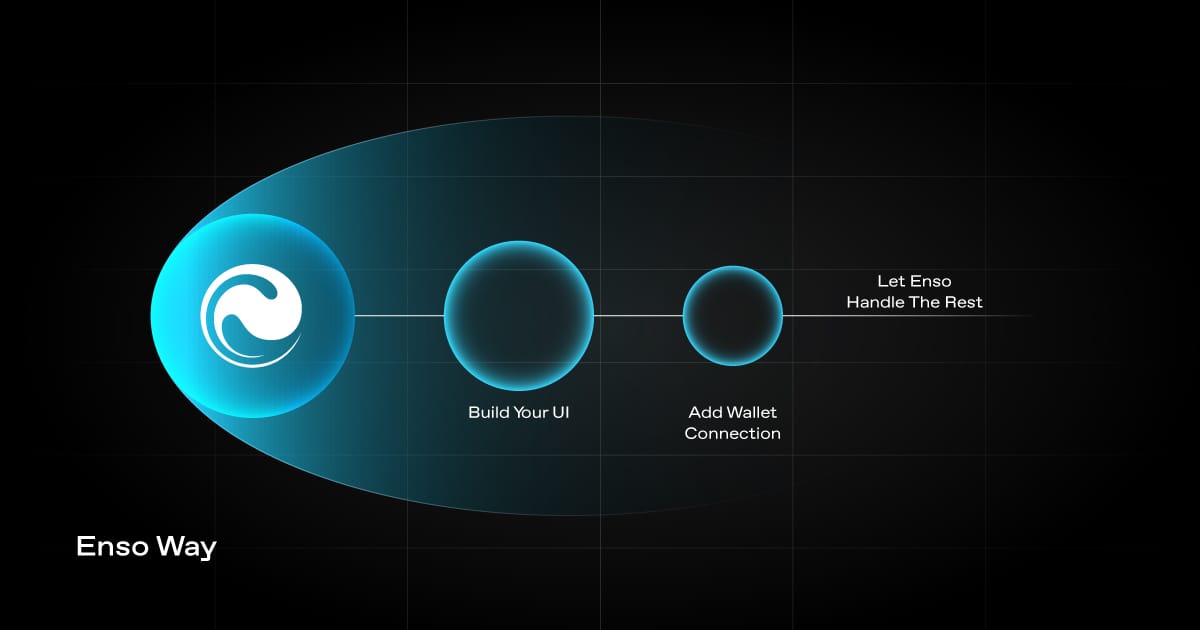
What’s Next: More Mini Apps to Come
“I’m Feeling Lucky” is just the beginning. We’re working on more mini-apps to show what’s possible when Enso handles the hard parts of Web3.
Ready to see how simple building blockchain apps can be? Here’s what you can do:
- Test the live demo: Explore the app and see Enso in action.
- Dive into the code: Check out our GitHub to see how easy integration is.
- Find out more: Check out the templates page
If you're a developer looking for faster, better ways to build onchain applications, Enso is the solution you’ve been waiting for.